A Real-Time Messaging Protocol (RTMP) server might be used to stream audio-only content. A communication protocol for streaming audio, video, and data over the internet is called Real-Time Messaging Protocol (RTMP). Despite being frequently used to stream video content, RTMP Server can also stream audio-only information.
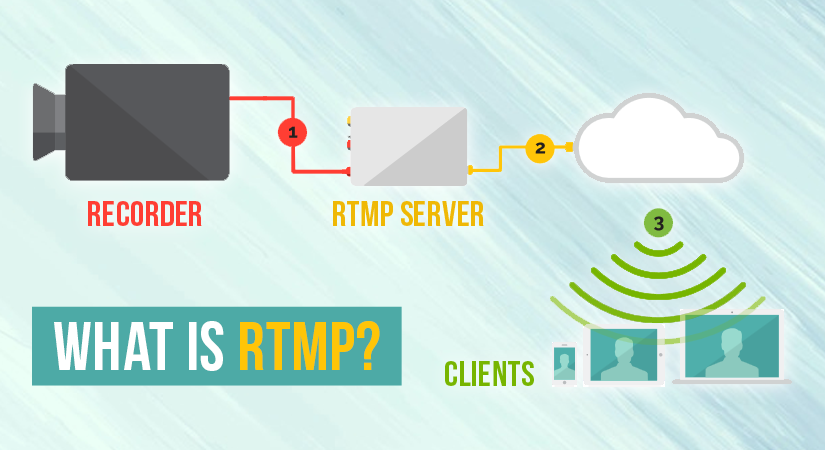
Start by setting up a conventional live stream as you normally would start audio-only live streaming on your website. You must uncheck your encoder’s “video” feature to transmit simple audio. It is compatible with HTML5 channels. You should use AAC audio as your source type for the best results.
Ensure you are encoding the file using the optimal audio codec setting to maintain the audio quality of your live stream.
The words “coder” and “decoder” are combined to form the phrase “codec.” A codec is a protocol or program to encrypt and decrypt multimedia information.
Uncompressed audio files, sometimes known as “RAW” files, are recorded using methods that gather as much information as feasible. Although the quality could improve, the huge file sizes make live broadcasting impractical.
We utilize a codec to compress audio files, making them smaller and more portable.
Encoding an audio file is the first thing a codec does. With this encoding, unnecessary data is discarded to compress files while retaining as much quality as feasible. A series of intricate mathematical operations are utilized in this process.
The second function of a codec is decoding, which is equivalent to playing back an encoded audio file. This entails flipping the math performed during the encoding step, simplifying a complicated process.
In short, an audio codec is a protocol for compressing digital audio to save space and for playing back with the video.
Recommended Audio Bitrate for Streaming
“Bitrate” describes the data comprising a digital media file per second. The audio bitrate, typically expressed in Kbps (Kilobits per second), can frequently be used to indicate quality.
In all other respects, an AAC audio file encoded at 192 Kbps will sound superior to one encoded at 64 Kbps.
When utilizing AAC, our pick for the best audio codec, the following audio bitrates are advised for video:
- 64 Kbps audio bitrate should be used for 360p (poor quality) video.
- Use a 128 Kbps audio bitrate for 480p and 720p video.
- 256 Kbps of audio should be used for 1080p video.
Once the RTMP server is configured, you can encode the audio content and send it to the RTMP server for distribution using encoder tools like OBS, Wirecast, or FFmpeg. The audio-only stream can also be accessed and played using a media player that supports RTMP, such as VLC or JW Player.
Generally, RTMP is a flexible protocol for streaming media over the internet, even though it is frequently used for video streaming. It can also be utilized for audio-only material.